Dreamforce: Get Your Wave On, and a Numerous T-Shirt
The coolest thing we've seen at Dreamforce is Wave Analytics, and I'm not just saying that because we're showing Numerous talking to the Wave API later today. But we are. And you should come see it because it's pretty freaking awesome. That, plus you get a free Numerous t-shirt.
Here's the deal: come to our session, show us Numerous running on your smartphone, and we'll hand you a first-run Numerous t-shirt. Boom.
Wave is Salesforce's entry into the $38 billion analytics market. Notably though, it can pull data from anywhere—not just from Salesforce.
During our session we'll show Wave chewing through a ton of data we've exported from Amazon DyanmoDB. And we'll also show it populating numbers in the Numerous app, making it possible to view numbers from Wave alongside those from Tesla, Google, and SpaceX, among others (videos below.)
So download Numerous now, explore the Salesforce Channel and Dreamforce Channel, and we'll see you at 3:00pm in the Franciscan Ballroom at the Park Central Hotel (map) for our session, "Catch the Wave of ISV Analytics Apps".
Follow @cwood on Twitter
Follow @NumerousApp on Twitter
This Year's Must-Have App for Dreamforce
Dreamforce is crazy. What started as a Salesforce.com user conference has transformed into an all-singing, all-dancing convocation of the broad spectrum of the technology industry. If you're going, and if you hope to have any chance of navigating the exquisite chaos, you're going to need help. Well, we have some good news.
Numerous just became this year's must-have app for Dreamforce.
Today we're launching the Dreamforce Channel for Numerous (Update: now inactive), the best way to keep track of the numbers that will matter to you most while you're at Dreamforce. Whether it's a countdown to the Foo Fighters show on Thursday night, the current wait time for Uber at Moscone, the number of people in line at Blue Bottle Coffee, the drive time to SFO—or a dozen others—you'll have Dreamforce's most important numbers available at a glance.
But this isn't some goofy one-off never-use-it-again tradeshow app. After you've traveled back home, unpacked your bags, sorted through a stack of business cards, and gotten back to work, Numerous will still be keeping you up to date with your most important numbers from not only Salesforce but also apps like Stripe, Google Sheets, and Google Calendar, devices like Nest, Fitbit, and Tesla, and services like Apple Health, Facebook, and Weather Underground. (Plus, coming soon: NFL football. Shh!)
So download Numerous now, add your numbers from the Salesforce Channel, and we'll see you in San Francisco!
—The Numerous Team
PS. Catch our session, "Catch the Wave of ISV Analytics Apps", Thursday, September 17 from 3p-4p in the Franciscan Ballroom of the Park Central Hotel. And if you show us Numerous running on your mobile device you'll win a first-run Numerous t-shirt.
Follow @cwood on Twitter
Follow @NumerousApp on Twitter
How to Make Sure Your Startup Never (Unexpectedly) Runs Out of Cash
The Zirtual debacle that played out in the press recently has left me with mixed emotions. On one hand, I sympathize with the founder Maren Kate Donovan. I’ve been a first-time venture-backed CEO before. It’s a tough job with lots of moving parts. But on the other hand, I keep shaking my head and saying, “She should have never let this happen! It didn’t need to happen!” Here’s how I’m making sure it will never happen to my startup.
What exactly happened to Zirtual? I don’t know anything other than what I’ve read in the press, but one thing is clear: they didn’t manage their burn and as a result ran out of cash unexpectedly. Now, this could happen because of surprisingly low inflows of cash or surprisingly high outflows, resulting in a spiking burn rate. But in this case it sounds like it was simply due to the CEO not knowing her cash position and her (relatively stable) burn rate, which is frankly impossible to justify and thankfully easy to avoid.
Despite what your finance people will tell you, determining your cash position is simple: just look at your bank statement. Seriously, unless you’re doing something exotic with your cash (ugh—don’t) the number will be right there at the top: ENDING BALANCE THIS STATEMENT. That’s how much cash you have. Write it down. Calculating your monthly burn is also simple: subtract the number you just wrote down from the same number you wrote down last month.
Now, finance people will tell you that they don’t close the books until a week or so after the end of the month, that some debits and credits get applied to different months than those in which the cash actually goes through the bank, and that it’s just not that simple. Ignore them. It is that simple. Yes, your numbers and theirs will be different, but if that difference is the difference between your startup abruptly shutting down or not, you’re operating dangerously close to disaster anyway (ugh—don’t).
So now you know your cash and burn numbers. You should be able to look at them and do some quick mental math to understand if you’re about to run out of cash or not. But why make yourself do that calculation in your head? Computers are great at this kind of stuff. Since you’ve been keeping track of your cash and burn in a spreadsheet anyway (right?) it’s simple to know your approximate fume date, that is, the date at which you will run completely out of cash. Just use this formula:
(CASH / BURN * 30) + TODAY
Divide your cash by your monthly burn to get the number of months’ cash remaining. Now multiply that number by 30 to get the (approximate) number of days your cash will last you at your current burn rate. Add to today’s date to get your fume date.
At Numerous we use a Google Sheets spreadsheet to calculate and track Cash, Burn, and Fume Date. Plus we use our own product to go one step further. Using the Google Sheets channel for Numerous, we've created numbers that are always up to date in the Numerous app. We share them privately with everyone in the company and our investors so no one will ever be surprised by them. And the Fume Date number isn’t just a date; it’s a live countdown. So everyone knows exactly how much runway we have left—124 days at the time of this writing. (You can see our live, up-to-date Fume Date in embedded Numerous number at the left.)
But you don’t have to use Numerous. Just set up a simple spreadsheet, ideally one that can be shared online. Once you’ve set it up, all you have to do is make sure to update it every month when you get your bank statement. Your startup might still run out of cash, but at least it won’t be unexpected.
Thanks to Seth Levine, Basia Cohen, Rob Taylor, and Josh Baer for reviewing drafts of this.
Follow @cwood on Twitter
Follow @NumerousApp on Twitter
Getting Featured on the App Store: 14,000% User Growth
It’s almost Noon on July 30 — our big launch day — and things are going great. We’ve already had some great press and user growth is picking up. But instead of celebrating, we find ourselves feverishly refreshing Apple’s App Store pages hoping to see that which we’ve sought for over a year: an App Store feature.
At around 2pm I notice on App Annie that we’ve been featured on the App Store in 94 countries! But the United States isn’t one of them. A slight melancholy settles in. Is that it? It’s nice to be featured in Portugal but we were hoping for an English-speaking country since, you know, that’s the language our app works in.
Then in a moment of wishful thinking I went to the front page of the App Store and saw this:
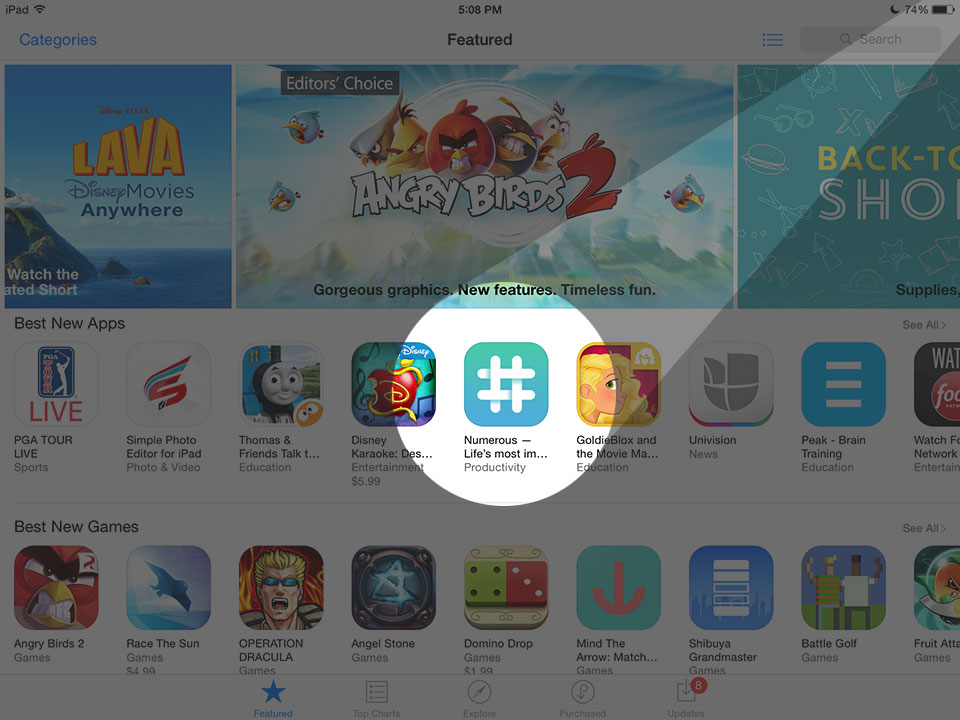
OK, I added the spotlight, but there we are in the Best New Apps section on iPhone and iPad!
There are a thousand ways Apple can feature an app in its App Store. The ultimate is Editor’s Choice: front page, top, full-width. Typically this spot is reserved only for collections of apps with only the truly colossal names getting their own space (hello Angry Birds 2!) — we were under no delusion that we would get that spot. Best New Apps was the best we could have realistically hoped for and seeing our name there was a total shock.
Suddenly we’re adding thousands of new users. 6,000 in the first day and over 9,000 the next. At peak we’re doing 140x the new user sign-ups compared to the same period the week before. The servers are holding up. Support traffic is surprisingly light. We finally celebrate with some 🍻 emojis in our Slack chat room.
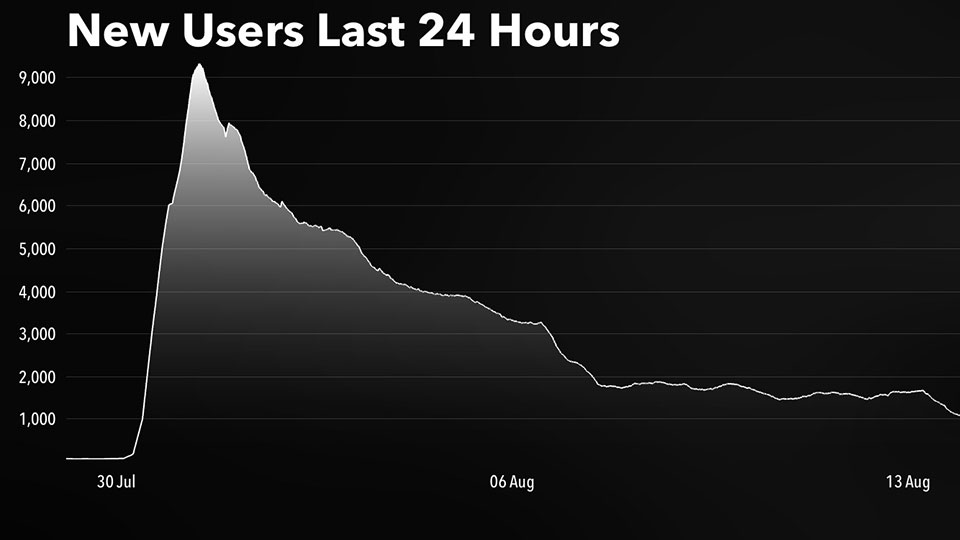
The road to getting featured on the App Store was a long and winding one. Until recently I had naively assumed that once our app reached a certain level of awesomeness, we’d naturally just get discovered by Apple and featured. Maybe that was true in 2009, but today there are 1.5 million apps on the App Store and there’s no magical force that’s going to bubble an app to the surface based on its merits alone. The reality is that before this, in all likelihood no one with any editorial influence at Apple had ever even heard of Numerous.
Instead, it took a lot of networking and some luck to make a contact on the App Store team. After several phone calls and emails with our Apple contact it seemed like some sort of feature was a possibility, but this was never explicitly stated. We already had a big release in the works so for the next month we worked our butts off adding as much umph as we could including support for Salesforce, Stripe, Misfit, Facebook, and Coinbase, a Piggy Bank channel, all-new branding, and a redesigned UI.
A day after submitting, we received detailed, thoughtful, and overwhelmingly negative feedback from an App Store editor at Apple. The criticism stung a little but we quickly saw the silver lining: someone with actual influence at Apple cared enough to respond. We could have easily responded with a point-by-point defense and “stood pat” on our submission. Instead, we pushed the launch back by two weeks and worked non-stop to address every single point raised. We completely redid our onboarding experience. We redesigned the sign-in UI. We squeezed every ounce of performance out of our servers and the app. We fixed bugs that no one else would ever see. In the end, we undoubtedly had a better app and we felt grateful for the criticism.
A few days after our resubmissioin we got that email that every iOS app developer wants to see: the request for feature artwork. These requests are by no means a guarantee of anything, but it meant our app was under consideration and we gleefully obliged.
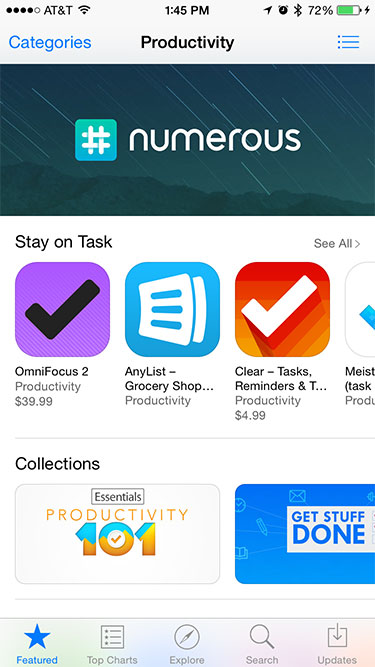
Looking Back
It was an exhilarating week. We’ve been on the App Store for over a year and yet nearly doubled our user sign-ups in just one week. We’re still adding new users at a blistering pace and we just passed the 100,000 user milestone.
Apparently getting featured on the App Store isn’t necessarily a one-shot deal. The following week, Numerous remained in the Best New Apps category on iPad and moved to the carousel section of the Productivity category where we’ve remained until even now, almost a month after the initial feature.
M.G. Siegler recently went so far to say that app developers might want to decline an App Store feature by Apple. Most of those new users, he says, will only use the app once before deleting it and never trying it again. To be fair, he’s talking about a v1.0 app whereas we’re a more mature v3.0 app. But what about user retention? We did indeed see a lot of “drive by” users, but not nearly as many as we feared. Our normal one week retention is somewhere in the 50-60% range but it only dropped to 30% during the first week of our App Store feature, substantially higher than the “single digit percentages” cautioned by Mr. Siegler.
It’s too early to fully evaluate the impact of the App Store feature on our business. We’re learning how these new users engage with our product and we have a ton of data to analyze. But being able to share Numerous with so many new users in such a short amount of time has been an absolute thrill.
Follow @Scalo on Twitter
Follow @NumerousApp on Twitter
Get Fit with the Misfit Channel for Numerous

Time to get moving
Fitness trackers are all the rage these days and in our quest to connect them all, we're excited to announce the Misfit Channel for Numerous.
What is Misfit?

Misfit creates wearable and smart home products. Those products include their popular activity trackers: the Shine and the Flash, as well as smart light bulbs and bedding.
For the Misfit channel, we'll be focusing on the activity trackers, allowing you to tap into your Misfit activity data to receive notifications, trigger IFTTT recipes and much more.
The Misfit Channel
The Misfit Channel for Numerous imports your activity data from your Misfit fitness trackers after you've synced them with the official Misfit mobile app.
We currently support the following Misfit numbers:
- Steps
- Distance
- Calories
- Points
Once you've added these numbers to Numerous, you can invite your fitness coach or workout buddies to view your numbers, discuss your progress and help you to achieve your fitness goals with the support of your friends and family.
Getting Started
Numerous is available for free on the App Store on Google Play.
To get started, open Numerous, tap +, and select the Misfit channel. You’ll be prompted to sign-in with your Misfit credentials and you'll have the opportunity to follow the four Misfit numbers from above.
That’s it! Shortly after syncing your Misfit activity tracker with the Misfit mobile apps, you will see your updated numbers in Numerous.
Follow @colinloretz on Twitter
Follow @NumerousApp on Twitter
Internet all the Things! with Numerous and littleBits
Numerous <3 Internet of Things
Why do we love the Internet of Things? Well, it turns out once you stick a sensor on something it starts creating a lot of numbers. Today we're going to show you how to add those numbers to Numerous using littleBits and IFTTT.
Let's start building!

Step 1: Acquire a cloudBit Starter Kit or cloudBit Module
You will need a cloudBit standalone module or cloudBit Starter Kit in order to communicate with the web.
We've picked up the cloudBit Starter Kit and a few extra modules including the temperature sensor to see what "cloud magic" we can perform with our littleBits and Numerous.
Step 2: Hook the cloudBit up to the internet
Open up your cloudBit and plug it into the wall using the USB wall outlet and go to https://littlebitscloud.cc/ to connect it to the web. littleBits will step you through the process with their fantastic step-by-step guide.
Step 3: Connect littleBits to Numerous with IFTTT
Once you're online, we will connect the cloudBit to Numerous using IFTTT. To do so, go to the Automate tab in the littleBits dashboard and click Go to IFTTT.com. Login or create an account and link your littleBits account to IFTTT.
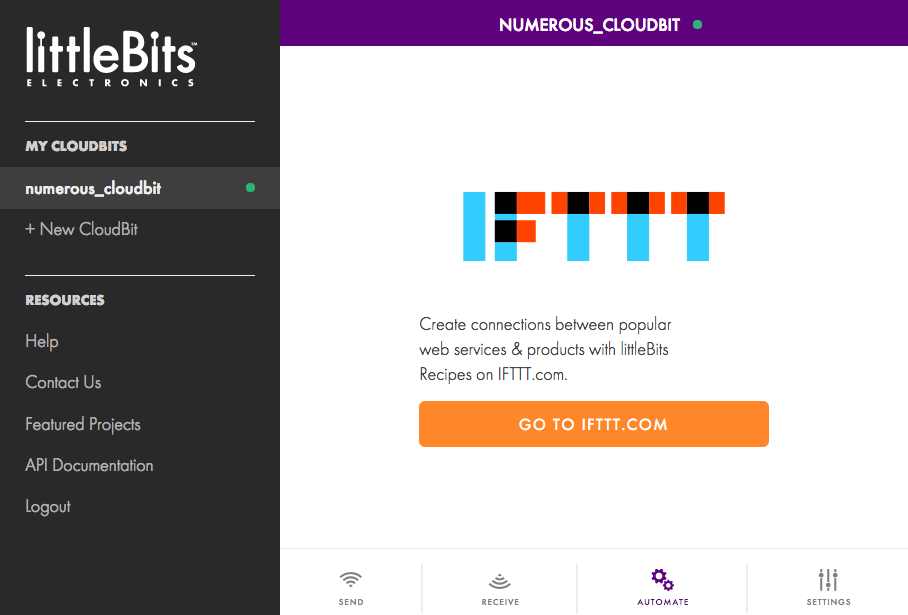
Creating a button counter with Numerous and littleBits
Setup your bits
In this example, we'll hook up a button that increments a number in Numerous every time it is pressed.
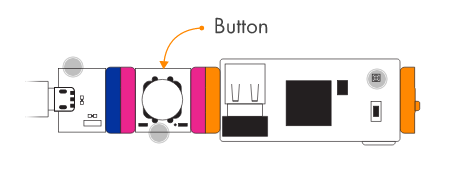
You will need to connect the USB power, button and cloudBit modules together, as shown here.
Setup IFTTT
Click on this to get started and search for littleBits.

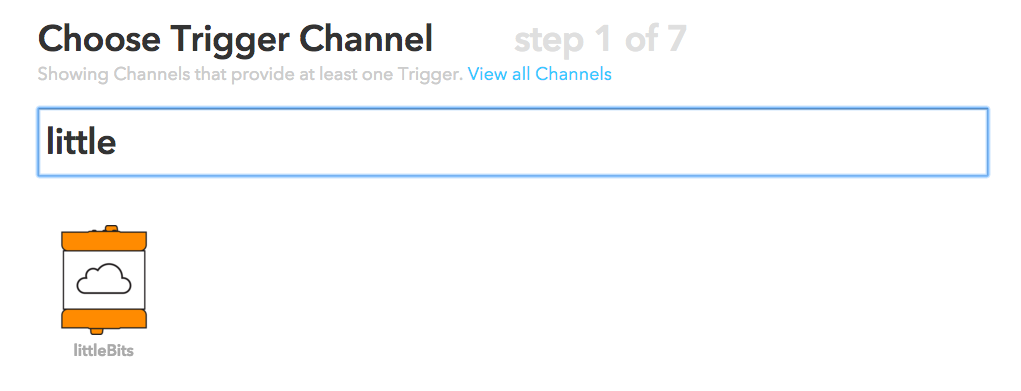
We are going to trigger this recipe every time the cloudBit senses input so let's select the Input received trigger.
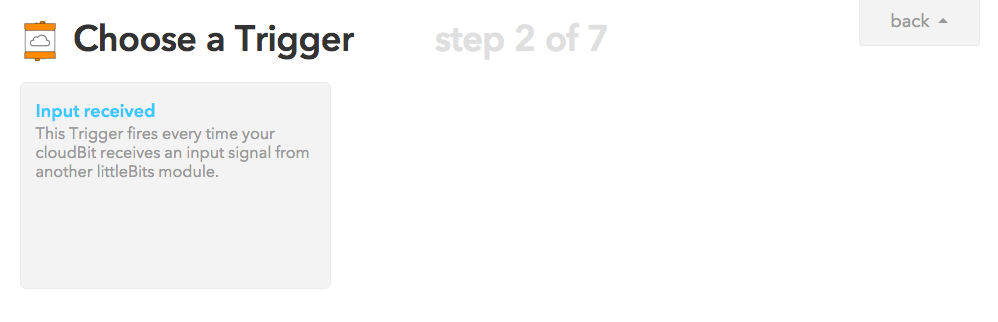
From the dropdown, select the cloudBit you'd to use for input. littleBits allows you to hook up more than cloudBit to your littleBits Cloud Control and you should see them all here. We will select the numerous_cloudbit we setup in step 2.
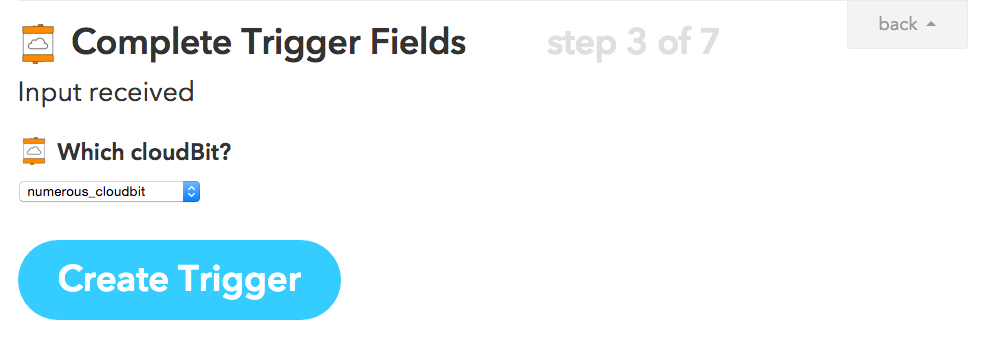
Now it's time to add Numerous to the mix. Click on that and search for Numerous.

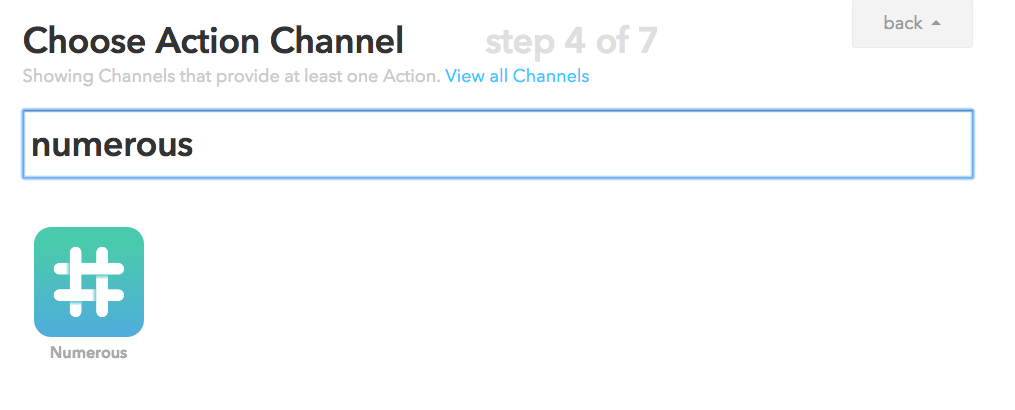
We now have a few options for Numerous actions. For this project, we're going to use Increment a number but feel free to experiment with the other actions to see what awesome numbers you can come up with!
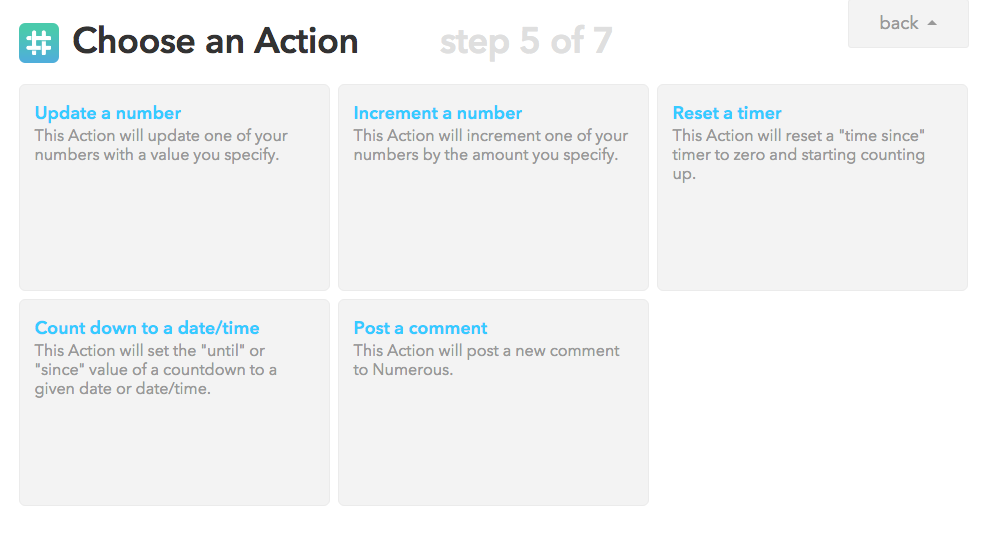
Now we need to select the number that we will have IFTTT increment. You can create a new number inside of Numerous and select it here or pick an existing number. For this example, I've created a number called littleBits Counter and have selected it in IFTTT.
You will also need to enter the value you'd like to increment the number by. I'm going to use 1 but feel free to use whatever value you'd like to use.
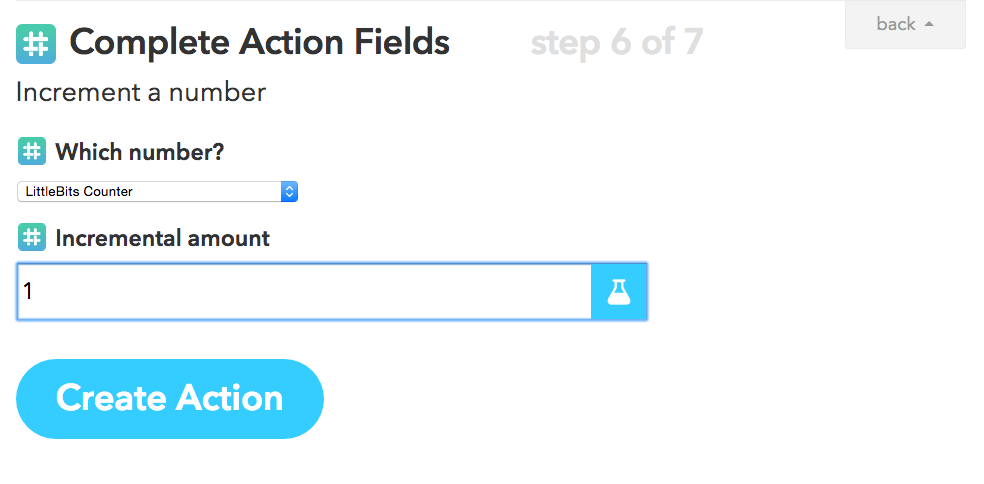
Save your recipe and you're ready to try it out!
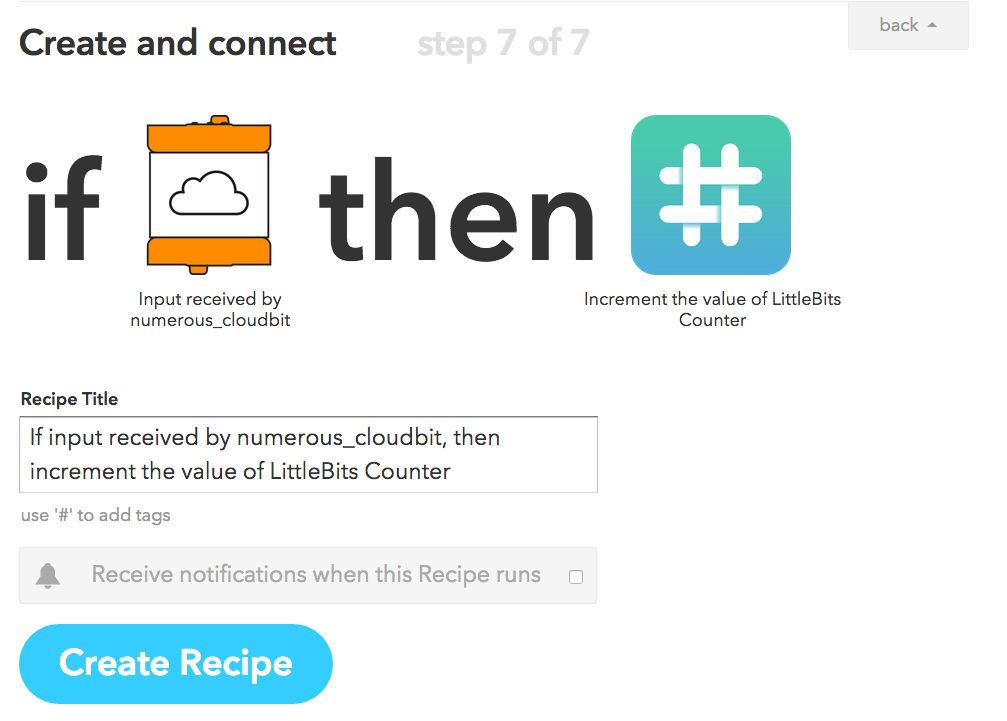
That’s it! You should now be able to press the button and see the number increment in Numerous automatically. Protip: it seems as though the button requires a "long-press" to fire accurately so try pressing down for a whole second before letting go.
What will we think up next!?
We have a lot more cool Internet of Things topics coming your way but we'd love to see what you come up with as well. What other recipes can you think of with IFTTT, littleBits and Numerous? Take a look at the littleBits temperature sensor or sound trigger for inspiration!
Read PostGet Social with the Facebook Channel
Staggering fact: There are 1.5 BILLION monthly active Facebook users. Let that sink in. There are 7.3 billion humans on the face of the planet and about 3 billion of us have access to the Internet. So essentially half of everyone in the world that can use Facebook does use Facebook. Crazy huh?

Since we’re fairly certain that at least a few Numerous users also use Facebook, we’re happy to announce the new Facebook channel and Facebook Pages channel for Numerous.
The two channels are distinct and serve distinct purposes, so let’s look at them one at a time.
The Facebook Channel
The Facebook channel for Numerous does one thing and one thing only: it tracks your Facebook friend count. Want to show off your gargantuan Facebook friend circle? Want to get notified when that pending friend request gets accepted? Or when one of your friends surreptitiously dumps you and hopes you won’t notice? Numerous has your back.
The Facebook Pages Channel
Facebook describes a Facebook Page as a set of "tools for your business, brand, or organization." In fact, since Facebook Pages was introduced I’ve noticed a trend towards small businesses skipping the website completely in favor of a Facebook Page where they can promote their wares and easily engage with their customers.
With the Facebook Pages channel for Numerous, you can track:
- Page Likes
- Page Mentions
- Page Visits
- Page Check Ins
Getting Started
Numerous is available for free on the App Store on Google Play.
To get started, open Numerous, tap +, and select the Facebook or Facebook Pages channel. You’ll be prompted to sign-in with your Facebook credentials. (Reminder: we never post without your permission!) With the Facebook channel, your friends count is immediately added to the current Numerous dashboard. With the Facebook Pages channel, you can select which of the four available numbers to add.
That’s it. Your Facebook numbers update automatically and if you want to be notified when they do, just visit the notification settings available under the menu when you tap the number.
Follow @Scalo on Twitter
Follow @NumerousApp on Twitter
Numerous on CNBC
Since our big launch a couple of weeks ago we've gotten some great press from publications like Silicon Angle, VentureBeat, The Next Web. (Thanks!)
Today that continued with a great article from CNBC's Senior Editor-at-Large for Data Journalism Eric Chemi, plus a nice TV segment:
Follow @NumerousApp on Twitter
Follow @EricChemi on Twitter
Introducing the Salesforce Channel for Numerous
We built Numerous to follow your most important numbers and make them available at a glance, all in one place. And the most important numbers to millions of sales, marketing, and support professionals live in Salesforce. So today we’re thrilled to announce the new Salesforce Channel for Numerous.

We knew the moment we started building Numerous that Salesforce was one of the business channels we wanted offer. Our team has had deep personal experience with Salesforce. Colin is a prominent member of the Salesforce community and a certified Force.com developer. Charlie has spoken at Dreamforce multiple times and has been a Salesforce user in multiple roles—from systems engineer to sales rep to CEO.
Salesforce can do a dizzying array of amazing things, but sometimes you just need to have a particular number available at a glance. That's where Numerous comes in.
Numbers to grow your business by
The Salesforce Channel allows you to follow your important numbers from existing Salesforce reports, right inside of Numerous. Once you’ve connected the channel you can follow any aggregate number from a Salesforce report.
Some examples include:
- MTD/QTD/YTD Sales
- MTD/QTD/YTD Leads Created
- MTD/QTD/YTD Leads Converted
- MTD/QTD/YTD Opportunity Amount Converted
- MTD/QTD/YTD Opportunity Amount Converted & Closed
- Current Open Cases
- Closed Cases This Week
- Average Case Age This Week
- Average Case Time to Resolution This Week
Once you’ve added a few Salesforce numbers to your Numerous dashboard, you can stay on top of your business numbers in a whole new way.
- Receive a push notification when you hit your sales goal for the period
- Send an email to the team when the average case resolution time goes over an unacceptable wait time
- Invite other stakeholders to view and comment on top line numbers that are important to your business in their own Numerous dashboard
Getting Started
Numerous is available for free on the App Store on Google Play.
To get started, just open Numerous, tap +, and select the Salesforce channel. Once you've signed in, you’ll have access to a list of your Recently Viewed Reports. If you don’t see the report you’re looking for, you can create a new report in Salesforce or find and open the Salesforce report you are interested. That report will then show up as an option in Numerous.
Tap the report you want to pull numbers from and you’ll be shown all the aggregate numbers from that report. Select the ones you’d like to follow and you’re ready to take Salesforce with you on the go!
Follow @NumerousApp on Twitter
Read PostThe Piggy Bank Channel Makes Managing Kids' Money a Cinch
Hello parents! Do your kids earn an allowance? According to some child psychologists, they should. Allowances teach kids about financial responsibility, delayed gratification, and even some math skills.
We're happy to announce that the task of managing your kids’ allowances and account balances just got a whole lot easier, thanks to the Piggy Bank channel in Numerous.

Setting It Up
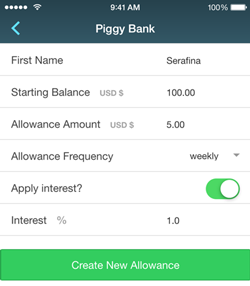
Here’s how it works: Open Numerous, tap +, and select the Piggy Bank channel.
Allowances can be weekly or monthly and you can optionally apply interest. At the beginning of each week or month, Numerous will automatically update the balance.
In our family we’ve found that adding interest to the account is a great incentive for our daughter to save her money rather than spend it. The more you save, the more you make!
Privacy
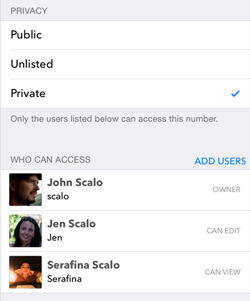
At first only you, the number’s creator, can access the account balance. But thanks to our built-in privacy controls, the whole family can participate in the process: you can grant another parent permission to change the allowance with their Numerous account while allowing your child only to view it. (Privacy options are available behind the top right menu.)
Keeping Track
Now that you have Numerous set to update the account balance every week (or month), just update the number whenever your child spends some money. In our family we also make a comment noting what the money was spent on. With our real-time notifications, the whole family is notified the instant the number gets updated.
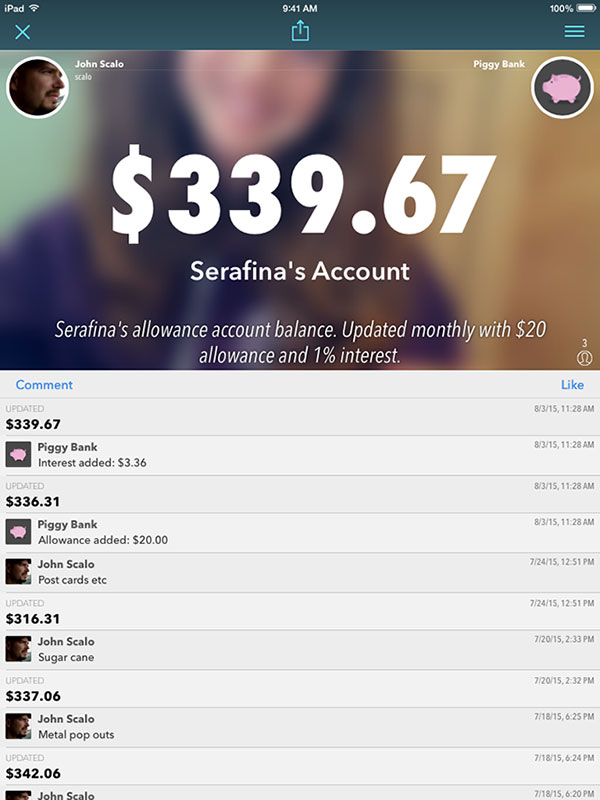
You can change the allowance amount, interest rate, and frequency at any time by visiting the Piggy Bank channel in the Numerous app. You can even add allowances for multiple kids. Give it a try!
Follow @Scalo on Twitter
Follow @NumerousApp on Twitter



