Epilog

The Numerous service has been shut down. The website has been mothballed. The EC2 instances have been terminated. The data has been deleted. The remaining cash has been divvied up among the seed investors. The checks have been mailed out. The corporation has been dissolved.
We probably should have focused more on a single use case, but we were unable to contain our excitement for the grand vision. We probably should have marketed more and developed less, but we're product guys at heart. Regardless, it was a phenomenal experience and we learned a lot.
Now, back to the lab.
Best regards,
Charlie
Numerous Shutting Down on May 1
Today I have some bad news. Despite our best efforts, we’ve been unable to find a source of funding that will allow us to continue to operate Numerous. The service will be shutting down on May 1.
Colin, John, and I want to express our sincere appreciation for the support our more than 150,000 registered users and our valued partners have shown us. We believe we’ve created something with the potential to be profoundly important. We’ve been featured multiple times by Apple and have built a loyal following. That said, we have ultimately failed to put together the right combination of product, market, and message.
We’re of course extremely disappointed, but are at the same time proud of what we’ve built and what has been built on top of it. We know that thousands of users around the world—including the three of us!—will miss having Numerous available. Ultimately though we were unable to build a large enough user base to become self-sustaining.
Over the coming weeks we’ll be posting some additional thoughts about what we and our platform partners have built. In the mean time, let me just say thank you.
If you have any questions, please let us know.
Best regards, Charlie
Follow @NumerousApp on Twitter
Follow @cwood on Twitter
Account Balances Channel Shutting Down
Next week we’ll be shutting down the Account Balances channel, which lets you track account balances and transactions from thousands of banks, credit cards, and credit unions.
Since its launch last October the channel has proven very popular with our users, but increasingly stringent compliance documentation requirements from our upstream data provider have made it more and more difficult to justify providing this as a free service.
Unfortunately we’ve reached the point where’s it no longer feasible. Numbers created with the Account Balances will stop updating next Wednesday, February 3, 2016.
Please let us know if you have any questions in the comments below or by emailing us at support@numerousapp.com. Thanks!
Follow @NumerousApp on Twitter
Follow @cwood on Twitter
Connecting Numerous to ProjectManager.com Using Zapier
The following is a guest post from Brent Schiffman from ProjectManager.com:
There’s a ton of important numbers in your life that you need to track that Numerous already helps with. Well, now you can track important numbers from work. Your deadlines will never be a mystery. When a task is created in ProjectManager.com, it updates your number.
Step 1: Sign into your Zapier account. If you don’t have an account don’t worry, there’s a free version. www.Zapier.com
Step 2: Go to “Make a Zap” in the navigation bar on Zapier.
Step 3: Match the trigger settings to the ones seen below:
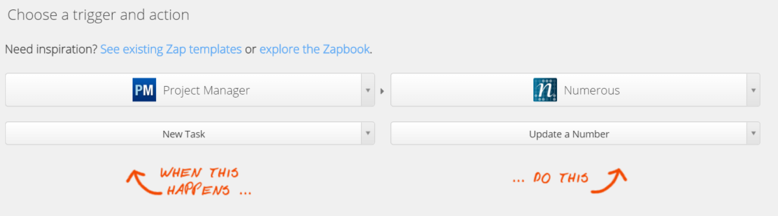
Step 4: Select your ProjectManager.com account. If you haven’t connected your account, click the orange “connect” button and follow the instruction in the below dialog box:
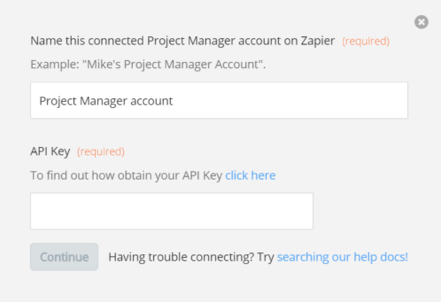
Step 5: Select your Numerous account. If you haven’t connected your account, click the orange “connect” button and follow the directions in the dialog box seen below:
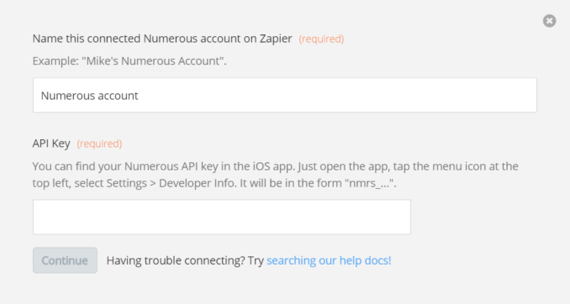
Step 6: (optional) Set filters so that, not all tasks update your number. You can add “and” or “or” conditional filters as well.
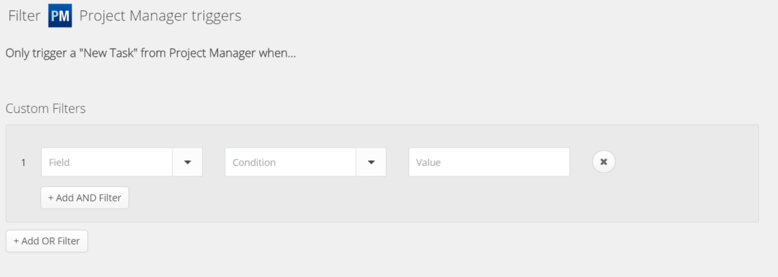
Step 7: Match up ProjectManager.com and Numerous:
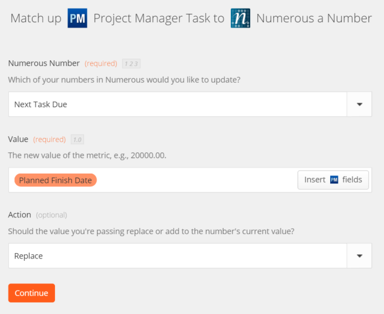
Step 8: Test your Zap!
Step 9: Name and turn on your Zap. Make sure that you do this or the integration will not work:
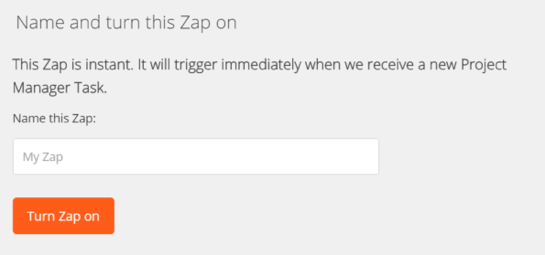
Follow @NumerousApp on Twitter
Read PostIntroducing the Next Public Holiday Channel
Using our free and open channel developer program, our friends at Limited Securities have created yet another great Numerous channel: Next Public Holiday.
The Next Public Holiday channel puts a countdown in your Numerous dashboard that always counts down to the next public holiday in your country.
So if you live in the US, you’ll see this:
But if you live in Israel you’ll see this:
And since you can add countdowns for countries other than your own, this might come in handy if you have friends, family, or coworkers living in a different country.
The Next Public Holiday channel is available today for iOS and Android. Check it out!
Follow @Scalo on Twitter
Follow @NumerousApp on Twitter
Introducing the TV Shows and Movies Channels
Today we're excited to announce two new channels: Movies and TV Shows. Whether you're a movie buff or an expert Netflix binge-watcher, we've got you covered.
Movies
It's movie night! With the new Movies Channel, you can search for upcoming movies and join other Numerous users in counting down to the most anticipated movies of the year.
What movies are you looking forward to? Here are a few we're particularly excited about:
TV Shows
Are you a fan of Doctor Who, The Big Bang Theory, Homeland, or Game of Thrones? If your favorite show is on the air or scheduled to air soon, Numerous will let you count down to the next episode of your favorite television series.
Here are a few of our personal favorites:
Getting Started with TV Shows & Movies
- Open Numerous on your iPhone, iPad, or Android device.
- Tap the + button at the top-right corner of the screen.
- Navigate to either the TV Shows or Movies channel, tap it, then tap Next.
- Search for your favorite movies or shows and select the ones you want to follow.
We hope you all enjoy the new channels and if you have any other channels in mind, you can suggest new channels here.
We'll be over here impatiently awaiting the release of the next Star Wars movie.
Read PostThe US Presidential Election Channel
Today we’re happy to introduce the US Presidential Election channel for Numerous. How are the candidates doing in the polls? When’s the general election? When’s the next primary election? Who’s winning the money race? The US Presidential Election channel from Numerous puts all this at your fingertips.
With the US Presidential Election channel you can track:
- Time to the general election
- Time to the next primary
- Poll standings for all major candidates (14 of them as of this writing)†
- Campaign contributions‡
Ready to add some election numbers? It’s easy:
- Open Numerous on your iPhone, iPad, or Android device.
- Tap the + button at the top-right corner of the screen.
- Navigate to the US Presidential Election channel, tap it, then tap Next.
- Browse through the available numbers and select the ones you want to follow.
That’s it! These great numbers from the election are now available at a glance on your phone, tablet, or Apple Watch. And be sure to turn on notifications so you’ll know the instant a new poll comes out or a candidate’s fundraising progress changes.
The US Presidential Election channel is a fun and effective way to stay on top of the election. We hope you’ll follow along with us all the way to the White House.
Follow @Scalo on Twitter
Follow @NumerousApp on Twitter
†Polling results are sourced from top-rated national polling organizations. Updated daily.
‡Campaign contributions as reported by the FEC. Updated quarterly.
Numerous 3.1: Watch Complication, New Features, New Channels
Meet Numerous v3.1 for iOS. The app that tracks the most important numbers in your life just got even better with new features, iOS 9 support, and new channels. Let’s take a tour of what’s new.
Spotlight
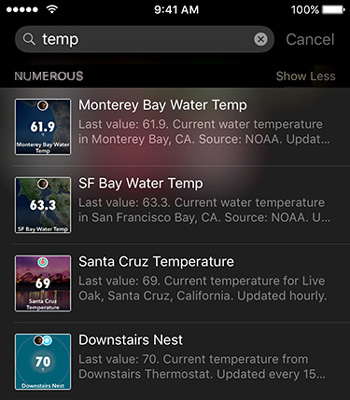
While many Numerous users keep only 5-10 numbers on their dashboard, some just can’t help themselves. Lots have more than 40 and one user even has 400. (In case you were wondering, I have 91.) Now with our integration with Spotlight in iOS 9, finding a needle in the haystack is a snap. Numerous keeps the Spotlight index updated with all of your numbers and their latest values. If you tap on a number in Spotlight, Numerous launches, moves to the corresponding page, and opens a detail view for that number.

3D Touch
iPhone 6s and 6s Plus owners can now 3D press the Numerous app on the home screen to access a shortcut menu of common actions. If you’re using a number to badge the Numerous app icon (a very handy feature), you can open it directly from the shortcut menu. You can also create a new number, a new countdown, or go straight to the add screen.
Universal Links
While previously a link to a Numerous number, channel, or user profile would first open in Safari, then prompt to open the Numerous app, then finally switch to the app, those links now go directly to the Numerous app. It’s a small thing, but the time savings can really add up.

Numerous for Apple Watch
Numerous is now a native Apple Watch app! That means that it runs on the watch and not on the phone so it opens faster and can run and update your numbers even when the iPhone isn’t nearby.
Apple Watch Complication
When Apple first announced the Apple Watch we couldn’t wait for the ability to put Numerous numbers right on the watch face, and now that time is here. Pick any of your numbers to show as a complication and they become truly glanceable, updating immediately without having to open the app.
The Account Balances Channel
With the Account Balances channel you can track account balances and transactions from thousands of banks, credit cards, and credit unions throughout the United States and Canada.
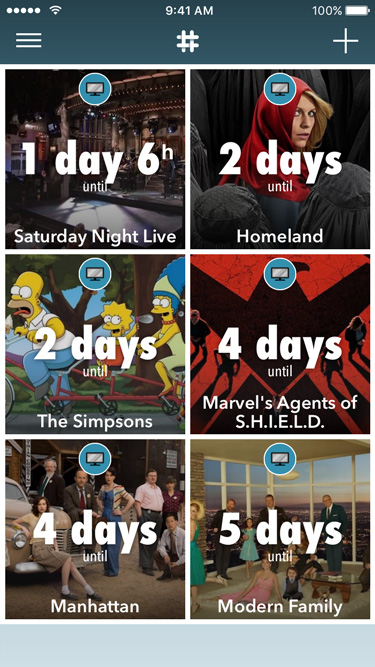
The Movies Channel and TV Shows Channel
Since we first released Numerous, tracking release dates of movies and TV shows has been one of the most popular uses. Now we’ve made it official by including built-in channels that allow you to search through a comprehensive database of movies and TV shows and add countdowns to your dashboard.
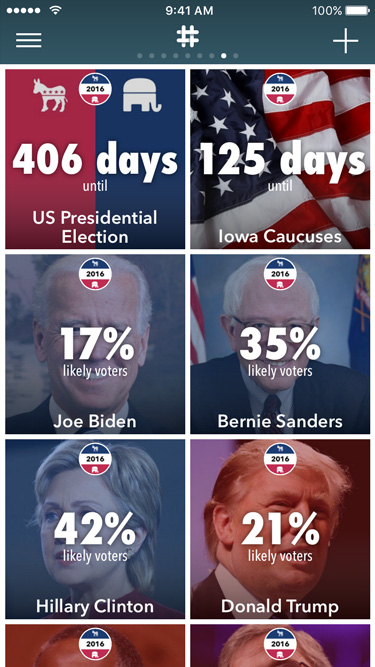
The US Presidential Election Channel
With the US Presidential Election channel you can track and graph current poll standings for every major candidate as well as add countdowns to important upcoming events such as primaries and the general election.
The Klout Channel
Another great channel from our friends at Limited Securities, the Klout channel tracks your “Klout Score”, a rank of your social media influence.
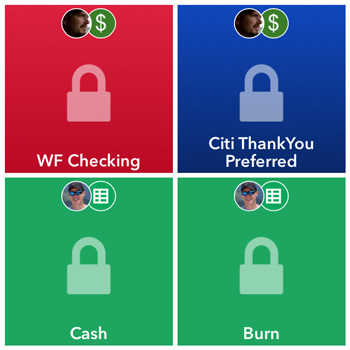
Number Locking
It’s always kind of fun to show off my Numerous dashboards to friends and fellow Numerous users. But some numbers, like, say, my checking account balance, are more personal than others. To help keep those numbers private, we’ve added the ability to "lock" a number so that it’s only visible with Touch ID or a PIN. Unlocking the number makes it visible and accessible until you leave the app or switch to another page of numbers.
Measurement Units Preferences
Previously Numerous would show metric units (celsius, km, kg, etc) if your device was set to a region that officially uses the metric system, and imperial units (fahrenheit, miles, pounds, etc) otherwise. But that didn’t work for everyone. For example, Canada is officially metric but many Canadians prefer imperial units. With this update, you can choose which units to use for temperature, distance, and weight regardless of the region set in iOS settings.
Odds & Ends
- Numbers with location can now be set to only update while using the app for better battery life.
- Numbers shared over Twitter, Facebook, email, etc now include a snapshot image.
- Added support for newer HealthKit metrics such as water intake, UV exposure, and basal body temperature.
- Greatly improved VoiceOver support.
Ready to try out all these great features? Head on over to the Apple App Store and update.
Follow @Scalo on Twitter
Follow @NumerousApp on Twitter
A Video Introduction to Numerous
It's been ages since we published the last video introduction to Numerous and we've made tons of improvements since then. So we decided to make a new one. It's only five minutes long and barely scratches the surface of what Numerous can do, but for the uninitiated it gives a good overview.
Of course the danger in doing this is that we'll come out with even more great improvements as soon as the video goes live. Which is exactly our plan! Bwahaha! Stay tuned. :)
Follow @cwood on Twitter
Follow @NumerousApp on Twitter
Follow the ACL Music Festival with Numerous
If you're lucky enough to be in Austin the next couple of weekends for ACL, some of your most important numbers will be the time until your favorite artists are performing. So we've added a new ACL Music Festival channel to Numerous with countdowns for the biggest headliners at the show!
The best way to always know what's going on at ACL is to download Numerous now, explore the ACL Music Festival channel, and get ready for two weekends of great music. Here are some of the numbers you'll be find in the channel. Once you're following them in the app you'll be able to set custom notifications and chat with other people about the shows.
Personally, I'm a huge Foo Fighters fan and can't wait to see them perform live again. Dave Grohl is a hero to every creative person who's had to start again—which is to say all of us. Rock on, Dave! :)
Follow @cwood on Twitter
Follow @NumerousApp on Twitter


