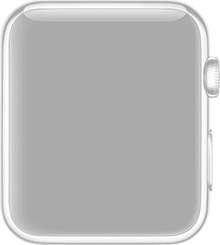Embedding Live Numbers on Your Site with Numerous
Sharing your most important numbers just became a lot easier. You can now embed any number from Numerous in a web page or blog post! Here's how it works.
Let's say I want to display the current phase of the moon on my site. I just follow the link to Phase of the Moon and look for the link at the bottom of the page that says "Embed this number on your website":
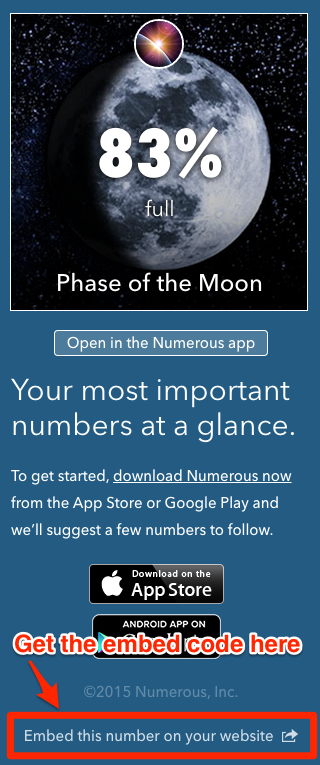
Tapping the link brings up a dialog showing the code to copy and paste into your site:
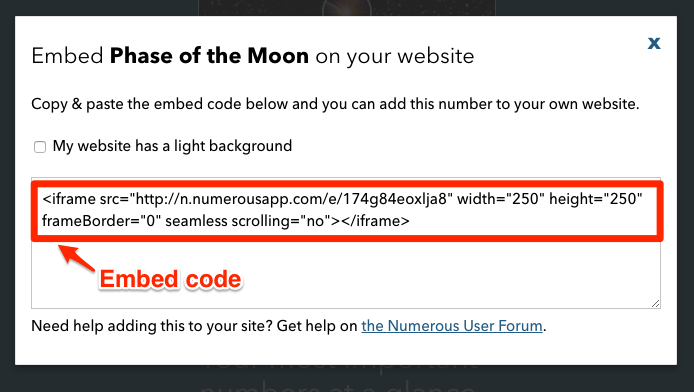
Then just copy the code snippet and paste it into your site, or in this case my blog post. Here's the live embedded number:
Here are a few of my favorite (public) numbers, all with live values:
Tip: To easily open the web version of a number on your computer, view the number in Numerous on your iPhone or iPad, then share via AirDrop. Like magic!
Follow @NumerousApp on Twitter
Follow @cwood on Twitter
Why We’re Betting Big on Apple Watch
DFJ partner Bubba Murarka recently wrote a series of posts asking Should you build for the Apple Watch platform? We knew our answer to the question before the watch was even formally announced. The hand-in-glove fit of Numerous and Apple Watch made it a no-brainer. Here’s why.
To quote our tagline, Numerous makes life’s most important numbers available at a glance. It pulls data from virtually any application, device, or service and makes it available to you immediately. And when we say “immediately”, we’re talking sub-second interactions.
People use Numerous to stay up to date on numbers from an amazing variety of sources, from Google Sheets, Calendar, and Analytics to Nest thermostats and smoke alarms, from Strava and Fitbit data to anything connected to IFTTT or Zapier. People have also done some amazing stuff with the Numerous API.
It’s all data you can get to in another way. But there’s no way to get to it all more immediately, and as it turns out, immediacy is incredibly important. And because Numerous presents it all in a deceptively simple interface with a single interaction model for notifications, sharing, and privacy, interacting with your numbers suddenly requires dramatically less attention. This model translates perfectly to Apple Watch.
Apple puts it to developers this way:
Apps on Apple Watch are designed for quick, lightweight interactions that make the most of the display size and the watch’s position on the wrist. Information is accessible and dismissible quickly and easily, for both privacy and usability. The short-look notification, for example, is a minimal alert, revealing more information only if the wearer remains engaged. Glances provide information from apps in an easy-to-access, swipeable interface. Apps designed for Apple Watch should respect the context in which the wearer experiences them: briefly, frequently, and on a small display.
The lightweight interaction model, designed for frequent, brief experiences aligns perfectly with how people use Numerous. And the small display is ideal for showing a single tile from Numerous for iOS.
So the question of whether or not to build for Apple Watch was never a question for us. Even with a small team and limited resources, we never had any doubt that Apple’s newest device would be an ideal platform for Numerous.
Numerous for Apple Watch is now available on the App Store.
Follow @NumerousApp on Twitter
Follow @cwood on Twitter
Apple Watch Home Stretch
Our mission at Numerous is to make life’s most important numbers available at a glance and it’s hard to imagine a platform better suited to that mission than Apple Watch. After months of hard work we’re incredibly excited to be entering the home stretch in delivering Numerous for Apple Watch. In fact, Numerous v2.3 with Apple Watch support was recently approved by Apple and is live on the app store.
If you’re one of the lucky few to have an actual watch, you can grab it now. For the rest of us, we’ll have to wait until April 24th, or in my case “May 23 - May 27 by Standard Shipping”. In the mean time, here are some gratuitous screenshots to whet your appetite.


Follow @Scalo on Twitter
Follow @NumerousApp on Twitter
Numerous for Android Public Beta
Since launching Numerous for iOS last year, we’ve had a steady stream of interest from Android users. Android is the most popular smartphone OS worldwide, and having Numerous on Android has been a goal for us since day 1. So today we’re happy to announce that Numerous for Android is now in public beta! It includes:
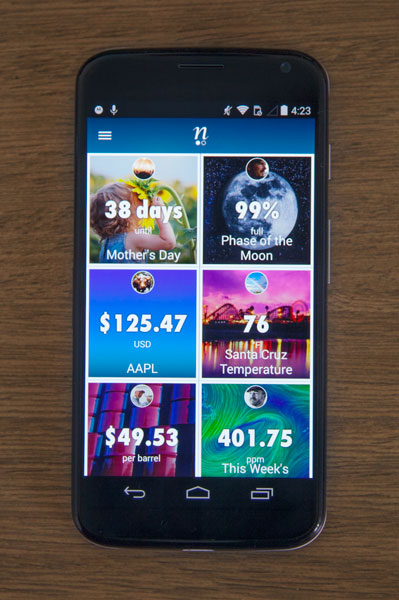
- Access to over 30,000 user-created numbers
- Seamless syncing between Android, iPhone, and iPad
- Countdowns to important events
- Unlimited dashboards
- Stock prices
- Weather
- Customizable notifications
- Real-time updates
- Graphs
- Built-in integration with IFTTT and Zapier
We’re calling this a beta for two reasons. First, we’re asking for your help to shake out any bugs that we’ve missed. If you run into any issues, shoot an email to beta@numerousapp.com. Second, after the Android version was well underway we made a huge change to the iOS version that allows us to add new channels of numbers to the app “over the air”, without changing the app itself. The Google Sheets, Google Analytics, Strava, FitBit, Tesla, and Snow Report channels are all integrated into the app in this way. The final Android version will have these channels too, but we wanted to make this limited version available asap.
Numerous for Android is available now on Google Play Store. Go get it!
Follow @Scalo on Twitter
Follow @NumerousApp on Twitter
Traveling the Apple-SpaceX Axis of Awesomeness
In a short span of time I'll have visited two of the foci of the awesome things happening in our world today: Apple and SpaceX.
First, at Apple's invitation I flew out this week to the Bay Area, where I joined John to test Numerous for Apple Watch in Apple's Apple Watch lab in Sunnyvale. I must admit that I felt a bit like Charlie Bucket visiting Willy Wonka's factory.
As you might imagine, Apple was pretty clear that we were to treat everything we saw there as strictly confidential. But I will share one thing: the watch is as great as you're hoping it will be. And of course, we aim to have Numerous for Apple Watch available on launch day.
Then on April 11, at NASA's invitation I'll fly to Florida to attend the next SpaceX launch at Cape Canaveral. I considered driving, since it seems only fitting to drive a Tesla to a SpaceX launch, but decided it would eat up too much time on the calendar—and we have an Apple Watch launch to prepare for!
There's much less secrecy around this event. In fact, NASA is inviting people like me specifically to engage more with the world of social media. So I'll cover the launch on Numerous, hope to find some API's we can tap into (rocket telemetry, baby!), and Periscope as much as I can. Hopefully they'll have wifi—otherwise my wireless bill is going to be painful.
After the launch I'll return to Austin, which according to everyone recently is the most awesome place ever. And with the weather we've been having recently, I tend to agree.
Numerous makes all your important numbers, including those relating to Apple and SpaceX, available at a glance. Don’t have Numerous yet? You can download it for iOS here.
Follow @NumerousApp on Twitter
Follow @cwood on Twitter
Get Active with the New Fitbit Channel for Numerous
Update: Now with Numerous for Apple Watch, you and your friends can now track and share your Fitbit data with each other right on your wrist alongside fitness data from other sources, including Apple Watch itself.
We're excited to announce that you can now follow and share your Fitbit data with Numerous. If you are like us, you love to keep tabs on how many "active minutes" you managed to squeeze into your day, how many steps you've taken, or your weight from a Fitbit Aria scale.
Now you can follow and share those numbers with Numerous.
The Fitbit channel for Numerous lets your securely track and share:
- Steps (Today and This Week)
- Distance (Today and This Week)
- Calories Burned (Today and This Week)
- Floors Climbed (Today and This Week)
- Hours Slept (Last Night)
- Weight
- % Goal progress

To get started, open Numerous, tap the [+] to see available channels and then tap the Fitbit logo.
Don’t have Numerous yet? You can download it for iOS here.
Follow @NumerousApp on Twitter
Read PostNumerous and the Do Button app from IFTTT
Here's how to use Numerous and the Do Button app from IFTTT to create a simple tally counter.
We can think of a million uses for this, but we want to hear what you come up with! Let us know in the comments section below.
Don’t have Numerous? Download it for iOS.
Follow @cwood on Twitter
Follow @NumerousApp on Twitter
The Celestial Events Channel for Numerous
The Celestial Events channel for Numerous is a fun way to keep track of what’s going on in the skies above us:
- Phases of the Moon
- SpaceX Rocket Launches
- Supermoons
- Eclipses
- Meteor Showers
- Habitable Planets
The background photo for Phases of the Moon will update as the moon phase changes:

And we’ll keep the SpaceX rocket launches updated based on the official SpaceX schedule.
Don’t have Numerous? Download it for iOS.
Follow @Scalo on Twitter
Follow @NumerousApp on Twitter
The Google Sheets Channel for Numerous
Today we’re thrilled to introduce the Google Sheets channel for Numerous.
One of the questions we are often asked by new users is, “How do I add new numbers to Numerous?” Currently you can use services like IFTTT and Zapier or try your hand at writing some code with our own API.
These tools are great but we wanted to make it even easier to follow numbers you care about. The new Google Sheets channel makes this possible.
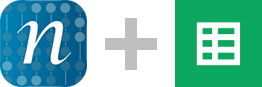
With the Google Sheets channel, linking a Numerous number to a Google Sheets number is as easy as typing in the cell’s row and column. Once the number is created in Numerous, it updates instantly whenever the cell changes in Google Sheets.
Here are just a few ways you can supercharge Google Sheets with Numerous:
- Receive alerts when an inventory number gets too low
- Share important company metrics with your business partners or investors
- Leave comments and have a conversation with the other followers
- View the history of a cell and graph the value over time
- Check your spreadsheets on the go without having to open Google Sheets
We can’t wait to see what else you do with it!
Don’t have Numerous? Download it for iOS.
Follow @NumerousApp on Twitter
Read PostThe Tesla Channel for Numerous
Numerous lets you track the most important numbers in your life, and for Tesla owners some of those numbers come directly out of their “magical space cars”. So we created a channel for Numerous to track those.
The Tesla channel for Numerous lets you securely track:
- Rated Range
- Estimated Range
- Battery Level
- Charge Rate
- Time to Full Charge
Die-hard Elon Musk fans should also check out the “Next SpaceX Launch” countdown available in the Celestial Events channel.
Don’t have Numerous? Download it for iOS.
Follow @cwood on Twitter
Follow @NumerousApp on Twitter