The Google Sheets Channel for Numerous
26 February 2015
Today we’re thrilled to introduce the Google Sheets channel for Numerous.
One of the questions we are often asked by new users is, “How do I add new numbers to Numerous?” Currently you can use services like IFTTT and Zapier or try your hand at writing some code with our own API.
These tools are great but we wanted to make it even easier to follow numbers you care about. The new Google Sheets channel makes this possible.
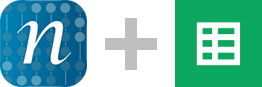
With the Google Sheets channel, linking a Numerous number to a Google Sheets number is as easy as typing in the cell’s row and column. Once the number is created in Numerous, it updates instantly whenever the cell changes in Google Sheets.
Here are just a few ways you can supercharge Google Sheets with Numerous:
- Receive alerts when an inventory number gets too low
- Share important company metrics with your business partners or investors
- Leave comments and have a conversation with the other followers
- View the history of a cell and graph the value over time
- Check your spreadsheets on the go without having to open Google Sheets
We can’t wait to see what else you do with it!
Don’t have Numerous? Download it for iOS.
